I recently wanted/needed to update all my npm dependencies in the package.json file to their latest version.
NPM ships with npm update which is excellent for updating minor versions and patches but doesn't handle major versions.
There's a good reason for this. Major versions (by definition) introduce breaking changes, and NPM, quite rightly, doesn't want to break your project in multiple places in one go.
However, if you have a small project with minimal dependencies and you want to risk it you can do it using npm-check-updates.
I love tools that let require little thinking to set up and use, npx is one of them. It allows you to download and execute (the 'X' in npx) a node package temporarily on the fly without having to install it on your machine.
Fire up your terminal of choice and paste this beautiful simple line and hit enter.
npx npm-check-updates -uIt should take a minute or so to run and it'll tell you what has been updated. It's worthwhile noting what packages have been major bumped (those are highlighted in red) as these could cause a break.
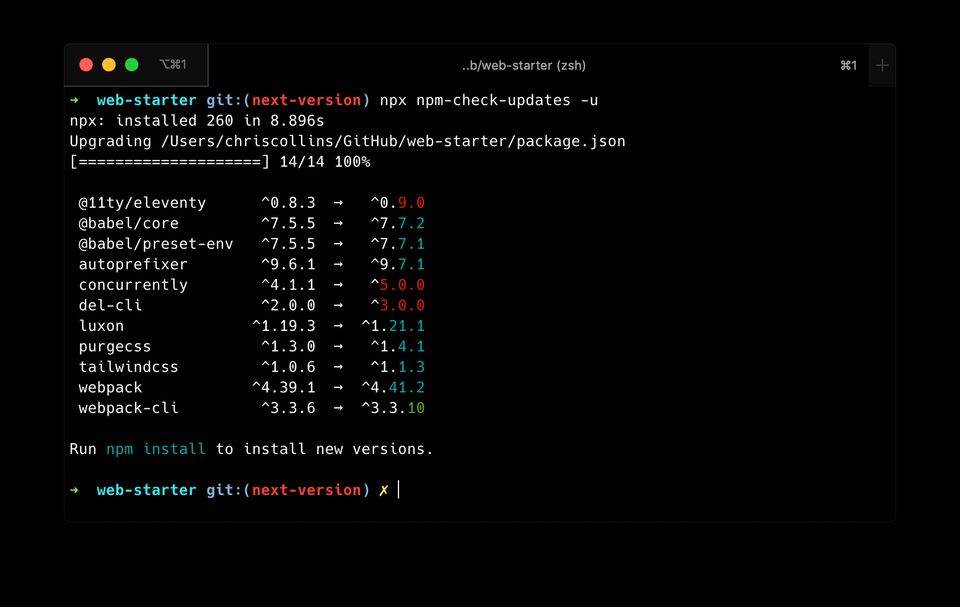
The package npm-check-updates only modifies your package.json file. You'll need to run npm install to update installed packages and package-lock.json.

Leave a comment